| database (Photo credit: Sean MacEntee) |
mysql -u root -p
> show databases;
> use my_db
> show tables;
Then i drop my web app's tables (and not the ones related to django..)
> drop table myapp_table;
I also drop the table with south's migration history and delete the migration folder, to start from a clean state
> drop table south_migrationhistory;
rm -Rf myApp/migrations/
Now everything should be ok. I remove south from installed apps in settings.py, and I recreate the databases
./manage.py syncdb
Now, if we want to add back south (I'm not a quitter ;) ). First we put it back in the list of installed apps in settings.py. Then we resynchronize our databases, convert our project to use south
python manage.py syncdbThat's it! Now you can use south carefully (see the tutorial).
python manage.py convert_to_south myApp
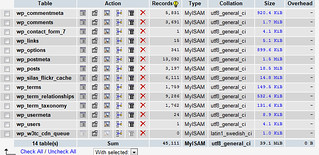


No comments:
Post a Comment