| Sudo (Photo credit: Scelus' Comix) |
First, use the following commands on the origin machine:
source ./bin/activate
pip freeze > requirements.txt
Then, copy your source code files from the virtualenv folder (called virtualenv_1) on the target machine. Do NOT copy the virtualenv files in folders such as bin, lib etc. We will eventually create these files with virtualenv on the new system:
sudo apt-get install python-virtualenv
sudo virtualenv virtualenv_1
Then install all the required packages:
cd virtualenv_1
source bin/activate
sudo pip install -r requirements.txt
That's it! If you have liked this article, please put a link to it on your Google+ / facebook profile are any other kind of web site: it will help others find it in the search engines. Thanks!
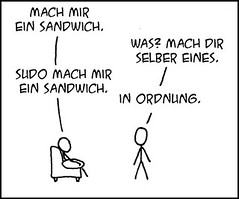


No comments:
Post a Comment